Telnet: dxspider.co.uk:7300
There are many DX Cluster nodes out there and to be fair, they’re all very similar. They all connect into the same network and they all offer pretty much the same services.
I make no claims that my node is better than any others but it does have a lot going for it and I don’t have many users. I generally don’t go out of my way to push services that I run but I’m pleased with my DX Cluster node and would like more people to use it. The best way to connect is to use dxspider.co.uk:7300 although g6nhu.getmyip.com:7300 and g6nhu.changeip.net:7300 will work. If you prefer the direct IP, it’s 212.159.79.56:7300
It’s quick
It has multiple connections into other nodes from all continents in the world. The network is very fast and efficient anyway but having multiple links just makes things even snappier.
It’s reliable
The multiple links means that it’s not dependant on one single source of data. If a link drops for any reason, there will be others available to ensure that no spots will be missed.
Since I started running this type of DX Cluster software back in 2018, it has an uptime (measured by PRTG Network monitor) of 99.9983%. It’s always there.
It’s hosted behind a static IP address. Although the link I give out is a dynamic DNS link, the IP it’s hosted on is fixed so there’s no risk of that address being out of date due to DNS.
It’s HamClock friendly
It’s configured to be friendly to HamClocks. If you have a HamClock and you’re looking for a DX Cluster to connect to, you are welcome to use my node.

It’s up to date
It’s running the most recent version of the DX-Spider software. Each night at around 23:40, it checks for any updates and applies them automatically. If you get disconnected at this time, it’s because a new version has been installed. You will be able to reconnect straight away.
It automatically updates the Country Files (cty.dat) file on a regular basis. This means that if you’re filtering for specific entities or zones, you’re always getting accurate information.
It keeps the Keplerian Elements up to date, they should always be less than a week old.
The FCC database is updated weekly on a Monday morning.
It has a direct feed from the Reverse Beacon Network
If you want a full feed from everything coming out of the RBN, you can get it on my DX Cluster. Once you’re logged on, use the set/skimmer command to open the firehose! For more information on how to use the RBN feed, use the help rbn and help set/skimmer commands. To disable the RBN feed, use unset/skimmer
It doesn’t beep at you
OK, this is only a minor thing but it always annoys me that when I connected to a new DX Cluster node, it beeps for every incoming spot. My node doesn’t do this, the beep is disabled automatically for all users.
It’s backed up regularly
I take regular backups of the entire system. This means that if there is any system failure, I can quickly restore from a recent backup with minimal data loss and downtime. I have a complete spare computer on standby, it would just be a case of restoring a backup onto that computer and plugging it in.
There are lots of things you can look up using it
Some of these are related to the “It’s up to date” section above. My DX Cluster has some local databases and links to the internet which you can use as a lookup reference. Here are a few examples.
sh/qrz – This performs a qrz.com lookup.
sh/heading – This shows the heading to the callsign:
sh/head w1aw
W1AW Connecticut-K: 289 degs – dist: 3426 mi, 5514 km Reciprocal heading: 51 degs
sh/usdb – This shows the city and state of a callsign in the FCC database:
sh/usdb kb3wpe
KB3WPE -> Laurel, MD
sh/wm7d – Lookup US callsigns in the WM7D database.
sh/db0sdx – Look up callsigns in the qslinfo.de database.
sh/satellite – This returns a list of all the satellites it knows about and the date the Keps were last updated. You can narrow it down by using sh/sat [name] for detailed tracking.
sh/dxqsl – This displays qsl routing and the database has been created by searching through spots back to 2002. It continually searches through new spots received.
For example:
sh/dxqsl 5v7c Call Manager Times Last Time Seen De 5V7C F5TVG 66 13-Mar-2004 1148Z SM3AVW
sh/ik3qar – Look up qsl routing in the ik3qar QSL database.
Of course, being a standard DX Spider means it has all the familiar commands and advanced filtering that you’d expect. There’s a user guide (admittedly to a slightly older version) here.
How to connect
I’ve already posted the telnet details right at the top of this post and some logging and contest software already has my DX Cluster built into it so you can select G6NHU-2 from the list. If your software doesn’t include my DX Cluster then manually enter dxspider.co.uk, port 7300. Once you’ve done that, you could contact your software author and ask them to add my dxspider to their built in list.
If you’re using a telnet client or even just the telnet command in a terminal/command prompt then connect to dxspider.co.uk 7300.