G6NHU-2 is my DX cluster node, running DX Spider software and has been online since early 2016. If you use my node, you are getting good quality, quick data because it’s always running the latest version with multiple levels of filtering to block cluster spam and abuse.
DX Spider is by far the best DX cluster type software available and is written by Dirk, G1TLH. For more information about DX Spider, please see the official web site here: http://dxspider.org
For security and to help protect the network, in order to be able to send spots, you will need to register. You can do that by by sending me an email, my email address is shown when you connect and is available via my qrz page.
Telnet: dxspider.co.uk:7300
G6NHU-2 is quick, with connections into other nodes from all continents. The backbone is very fast and efficient anyway but these multiple connections ensure that when a spot appears on the network, you will see it instantly, no matter where it was submitted.
The multiple links mean that it does not depend on just one source for its data. If any link drops out for any reason, there are others to provide redundancy and ensure that no data is lost and no spots are dropped.
Following three unexpected power cuts in six months, a UPS was installed on the 12th March 2024. The internet router was connected to it on the same day and the computer running the cluster was moved to the UPS at 14:45z on the 15th March.
G6NHU-2 always has the most recent version of the current (mojo) branch of the DX Spider software. Every weekday evening, around 22:40, it checks for an update and if found, it will apply that update and restart the software. If you are connected at this time and you find your link has dropped, it’s because an update has just been installed. You can reconnect straight away. The node will not update at weekends so as not to cause any disruption to anyone who is connected during a contest.
The Country file and satellite Keplerian Elements are checked daily and if updates are available, they will be transparently applied in the background. The former means that if you use the G6NHU-2 DX cluster to filter by country or zone, you are always getting the most accurate information available. The FCC master database is updated weekly and G6NHU-2 takes that update a few hours later.
HamClock
G6NHU-2 is the best DX Cluster to use for your HamClock due to custom optimisations and I welcome HamClock users to connect to G6NHU-2. Please ensure your HamClock version is greater than 3.03 (as otherwise it can cause excessive traffic). If your HamClock version is shown in red, tap on the version number and follow the prompts to restart, then accept the update when it is offered.
You should configure your HamClock as below.

RBN / skimmer
G6NHU-2 takes a direct feed from the Reverse Beacon Network. This is a lot of data and so it’s disabled by default. You can enable it by using set/skimmer and disable it using unset/skimmer. Various options are available depending on the mode you want to see traffic for. For example, you could use set/skimmer rtty to see just RTTY spots, set/skimmer cw for CW spots, etc. For a full guide, use the commands help rbn and help set/skimmer once connected.
Because it’s hosted on a static IP address, there is no chance that you won’t be able to connect to it due to the DNS record being out of date.
You can see the statistics from G6NHU-2 here.
How to connect
Telnet: dxspider.co.uk:7300
Some logging software already has G6NHU-2 built in as one of the available DX cluster nodes to connect to but if yours doesn’t, you should be able to manually enter the details.
These details are dxspider.co.uk, port 7300. Please note that g6nhu.getmyip.com, port 7300 and g6nhu.changeip.net, port 7300 will also work but are not recommended. The cluster is on a static IP address and hasn’t changed in years so these dynamic dns addresses are provided as a backup.
One year spot history
The majority of DX Clusters only store a relatively short history of spots, generally up to a month or so. You may find one that sometimes keeps up to 100 days but that’s not common. G6NHU-2 stores a whole year of spots so if you’re looking for historical data, it’s the only node worth using.
Some of the available lookup commands
sh/qrz [callsign] – Lookup callsign at qrz.com

sh/heading [callsign] – Show beam heading to callsign (or country)

sh/usdb [callsign] – Show the city and state of any US callsign as per the FCC database

sh/wm7d [callsign] – Lookup callsign in the WM7D database

sh/db0sdx [callsign] – Look up callsign in the qslinfo.de database
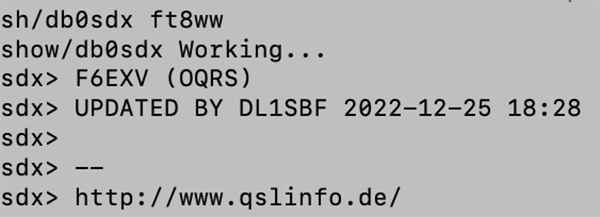
sh/dxqsl [callsign] – Look up QSL routing via a database that has been built up by examining DX spots back to 2002

sh/ik3qar [callsign] – Look up QSL routing via the IK3QAR database

This is just a few of the commands available on G6NHU-2, for the user manual, see here.