I noticed recently that sometimes my D-Star based MMDVM Pi-Star hotspot would unlink itself overnight from any reflector it was linked to and I decided to investigate and see if I could work out a way to automatically link it to a reflector. If I can’t stop my Pi-Star MMDVM from disconnecting then at least I can do something about it.
After some searching, I found out that it’s very straightforward to do but I couldn’t find a simple guide with full details so I’ve decided to document it.
The process works equally well for Yaesu System Fusion reflectors as well so I’ll go through both methods.
To start, click Configuration in the main title bar at the top.

Then click Expert.

Then click System Cron.

You’ll get a window open that looks like this.

You need to add one or two lines of text to this window (depending on whether you’re using D-Star or YSF) so click into it and make sure the cursor is at the bottom.
If you are using D-Star, copy and paste these two commands:
00 04 * * * root pistar-link unlink
01 04 * * * root pistar-link ref001_c
The first line runs at 04:00 and forces an unlink from any reflector. This has to be done or the link command won’t work, even if the hotspot has been disconnected.
The first two entries are the time with minutes first and then hours so the format is MM HH. You can see that the first command runs at 04:00 and second entry runs at 04:01 The three stars specify what days the task will run and as they’re all asterisks, it means they will run at 04:00 and 04:01 every day of the week.
This example is linking to reflector REF001 C as can be seen by the last part of the command. You can change that to any reflector you want.
If you want to learn more about how to configure the times and dates that this runs, please look at the very useful crontab guru site here. You can schedule different reflectors for different times and days by adding multiple lines.
If you are linking to a YSF Reflector, copy and paste this command at the bottom:
30 07 * * * root pistar-ysflink ysf26368
This command runs at 07:30 and links my Yaesu System Fusion hotspot to my own QSO365 reflector (reflector 26368). You’ll need to change the time and the reflector number to whatever you want. I don’t find that my YSF hotspot unlinks itself very often so this is more a belt and braces approach as it’s not really needed.
Now this is really essential.
At the end of the last line, make sure you press the enter key on your keyboard so the cursor is on a new line. If you don’t do this, it won’t work!

Finally click the Apply Changes button at the bottom.