2023 update – This still works with macOS Sonoma and Apple Silicon.
I’ve been using Apple computers for many years now and even though I’ve made a couple of previous blog posts about keeping the clock accurate on a Mac, those methods have never really been needed and I posted them as a sort of belt and braces addition to the built in time-keeping.
However with macOS Big Sur, that’s all changed. The clock does seem less accurate and the method I posted no longer works. The command is still present but it just fails to correct the time. I’ve found that quite often, I wake my iMac after it’s been sleeping overnight and the clock can be three or four seconds out. For normal use, that’s fine but it’s a bit of a problem if I want to wake it up and go straight into an FT8 session using WSJT-X.
It’s taken a while but I’ve finally found a utility that works to keep the clock accurate. It’s called chrony and can be downloaded from here. However, installation isn’t straightforward because you have to build it yourself and do fancy stuff to make it work.
Fortunately, someone else has done all the hard work for you and there’s a package called ChronyControl which you just run and it does everything. It installs chrony, disables the built in time sync, configures everything and gives you a nice graphical interface. You can download ChronyControl and read more about it here.
Once you’ve downloaded the zip file, just extract it into your Applications folder and run it. It’s as simple as that. You’re done. Your Mac will now keep very accurate time with no further intervention. You don’t need to have it open for it to keep the clock accurate and it will autostart the service when you boot.
You can see here that my system clock is showing an error of just 21 microseconds which is perfectly acceptable. The only change I’ve made to the configuration is to click on the gear in the top row, scroll down and change pool.ntp.org to be uk.pool.ntp.org, then click ‘Check Syntax’ and ‘Install Config’ to ensure it’s specifically using time servers in the UK rather than the generic ones.
It’s also a ‘universal’ app so works perfectly well on the new M1 Macs.
Chrony is completely open source freeware and ChronyControl is donationware with a recommended cost of $20 (I have donated). I have no connection with either of these apart from being a very happy user.

Thank you! I had to fiddle with manual time settings to get <0.5 seconds time difference in order to do FT-8. Now using ChronyControl, it just works. 73! PD2K
Hi PD2K, Please tell me how to adjust manually. My macbook is showing time exact on time.is but when using SDR CONTROL software my average DT is about 0.4. How can i manually adjust?