A few years ago I set up a DXCluster using AR-Cluster on my old Mac Mini with Windows XP installed. It ran for a long time, I had good connections into the network and although it was listed on the DX Cluster info page, nobody ever connected to me. This was fine, the cluster was really for my own personal use.
I decided that I didn’t want to run a full blown PC 24/7 just for a DXCluster and so I bought a Raspberry Pi and spent some time trying to get DXSpider working on it with little success. I was very new to the Pi and didn’t really understand what I was doing, why it didn’t work and how to diagnose the problems I was having.
I gave up and found other things for my Raspberry Pi to do. Since then, I’ve become quite fond of the Pi and now have multiple Pis around the house doing useful stuff. I’ve learned a lot more about Linux and am now fairly competent when it comes to getting things working.
Last week I decided to have another go and building a DXSpider on a Raspberry Pi3 I had spare. It didn’t take long to get it all working using the guide here and relatively quickly, I’d set up some partner connections and got the cluster running fully.
I’m not fishing for users but if anyone wants to connect to my DXCluster, please feel free – Simply telnet to g6nhu.getmyip.com:7300.
Update – 5th December 2022
My cluster has been running on the Pi3 for over four years and hasn’t been touched in that time apart from to configure a weekly backup of the SD card and to configure automatic updates of the cty.dat database and the FCC database (which never really worked properly). I’ve just installed the most recent version of DXSpider onto a Raspberry Pi Zero 2 W and that’s now live with the automatic updating working correctly.
Thank you for providing the cluster access it’s much appreciated, so you have at least one user. 😉
73 Mark M0WGF
Do you still use it, Mark? It’s migrated quite a lot since that initial attempt. I actually know what I’m doing now.