I own two Icom ID-5100E radios, I initially bought one for home so I could access the local D-STAR repeater GB7TE and I was so impressed with it that I bought another one for the car to replace my Kenwood TM-D710GE.
Whether it’s used for D-STAR or not, I’m still utterly convinced that the ID-5100E is the best VHF/UHF mobile wireless currently on the market. The receiver is good, it doesn’t get hammered by strong signals, the transmit audio is clear and most importantly, it’s simple and intuitive to use. The touch screen is visible in bright daylight and can be dimmed at night so it’s not dazzling to look at.
A friend and I were talking recently and he mentioned that the ID-5100E doesn’t offer a cross band repeater option. I was surprised by this and did some investigation because I was sure that I’d seen mention in various radio forums that this wireless can be switched into cross band repeater mode.
It appears that the model for the USA, the ID-5100A does come with cross band repeater enabled but the UK version, the ID-5100E doesn’t have this available.
I did some research and it seems that as is so often the case, the options can be enabled or disabled by the addition or removal of diodes on the main circuit board.
I decided to modify both my ID-5100Es to enable cross band repeater and while I was at it, I enabled the extended transmit range on both VHF and UHF as well. Each option requires the removal of a small surface mount diode so I had three on each radio to remove.
This is the time for me to say that you do this at your own risk. If you’re a bit clumsy with a soldering iron, get someone to do this for you. It will undoubtedly invalidate your warranty and if you mess it up, you could potentially destroy your radio.
I take no responsibility for any damage caused to your radio if you make this modification. In other words, if you do it and destroy your wireless, don’t come crying to me. You have been warned!
Before you start, save your radio configuration to the SD card via Menu / SD Card / Save Setting just in case you have to reload it afterwards. I didn’t need to do this but I’d have felt pretty silly if the radio had lost the entire configuration when I switched it back on.
The first thing to do is remove the bottom cover of the radio, this is the side without the speaker. There are four screws to remove, shown here in red circles. Be careful not to burr these screws over as mine were quite tight.

With these four screws removed, there are four more, two on each side. Here’s a picture of one side, just remove these two screws and then rotate the radio and remove the same two on the other side.

Now prise the bottom cover off gently, it may need a little persuasion with a screwdriver and if so, be very careful not to damage the edge of the cover.
I’ve not been able to find good pictures of the inside of the Icom ID-5100 so here’s a very high resolution photograph. If you click any of the following two images, you’ll get the full size versions.
Here’s the inside of the radio showing the circuit board.
The area we’re interested in is the section highlighted in red. Let’s zoom in.
The ID-5100A will already have the ‘Cross band repeater enable’ diode removed but other regions won’t. This picture is pretty self-explanatory, if you only want to enable cross band repeater, just remove one diode and if you want to expand the transmit frequency range, remove the appropriate diode.
I removed all three. I don’t have any special tools for working with surface mount components so I simply installed the smallest tip I have in my Weller PU-3D soldering iron, waited for it to get nicely hot and tinned the tip slightly. I heated one end of the diode and used a very small jewellers screwdriver to lift it off the board. Each one took about five seconds to completely remove.
They really are tiny!

Now it’s time to test, I did this before I put the cover back on the radio.
Press Menu, scroll all the way down and select Others. Select Repeater Mode and then press on <<Repeater Mode>>
A box will pop up asking “Enter the Repeater Mode?“
Tap the YES button.
Here you can see my radio is in cross band repeater mode, monitoring S14 on 2m and SU21 on 70cms. Any signal received on either band will automatically be transmitted on the other band. Please be aware of your local licence conditions before doing this.

To exit cross band repeater mode, press RPT and select YES to the popup that says “Exit Repeater Mode?“.
With the test complete, reassemble the radio and you’re done.
This modification does not convert the ID-5100E to an ID-5100A, when the radio is switched on, the model type is still displayed as ID-5100E. By default, the ID-5100A already has cross band repeater mode enabled but will not have the transmit frequency range expanded. Removing the appropriate diodes on the ID-5100A as shown above should enable extended transmit.


I wanted to enable the cross band repeater on my UK model 5100 and this guide was perfect, the pictures are the best I’ve seen of the inside of the radio.
Thanks for the instructions, they were very easy to follow and it’s all working.
Ok, I`m blown away.. just bought my 5100e, On finance ..so I`m not rich, and when i tried to tune it on my business licence to test it out a bit .. (as im studying now for my foundation now) I had the shock of my life.. out of range.. thought I`m dooing something wrong, I have 0 experience with Dstar but i got plenty with DMR and Analog..
Started the google proccess as I am a bit tech savy and I found the american version having this mod, but they had less diodes than ours.. so I didn`t dooit till I seen yours !!
I allready have cross band repeater but on my other radios.. but since I was there HEHE..
SO.. what I`m trying to get to is THANK YOU ! You are my new hero !